
First things first- I’m on Craftsy now! I had been putting it off like so many other things on my summer to do list, but once I finally sat down to do it, it took less than 10 minutes for me to get my Keeper Quilt pattern listing up on and running on that platform. Can we get a big HOORAY for good things that are easy?! You can view it here if you are so inclined.
Releasing my Keeper Quilt pattern soon after school released and right before we left on a family vacation made for such a scramble in my brain, I never even blogged about it! SO here I am blogging about it ;)- this adorable pattern is truly a quilter’s quilt filled with quilts and is for sale in two places- my website’s PATTERNS tab and Craftsy!

Keep reading for the scoop on Inkscape. . . 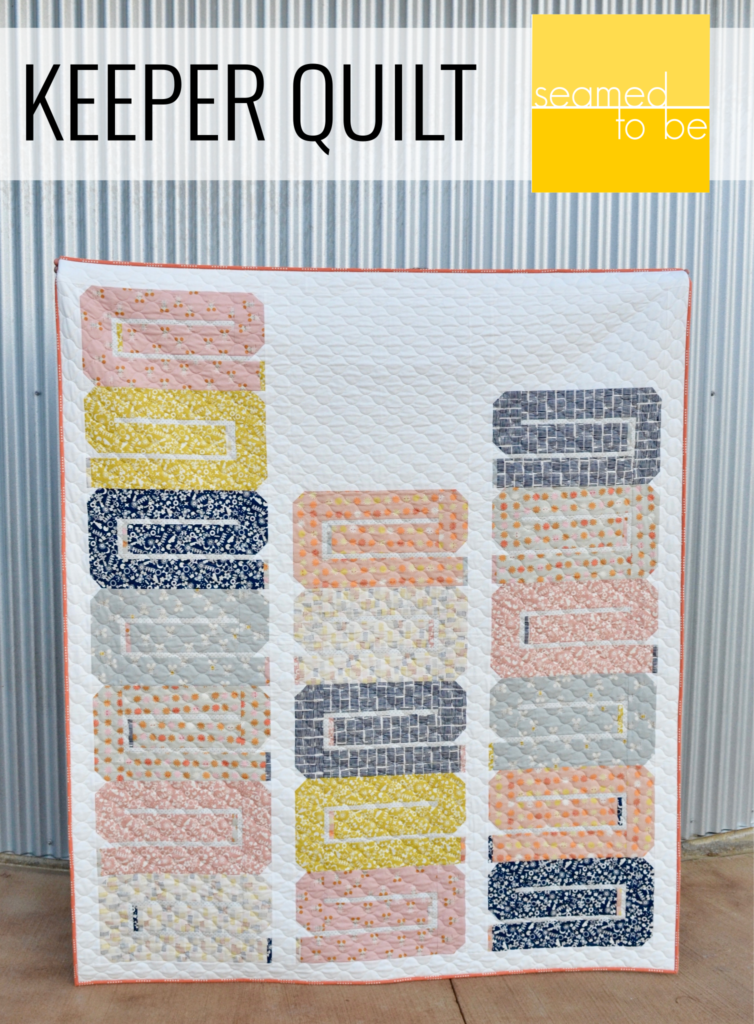
Now that we’ve talked about the easy, it’s time for the “or not”. Not everything involved in learning pattern writing is easy, intuitive, or simple. SURPRISE! HAHA! One of the hardest and most daunting things for me getting started was figuring out how to get my pattern ideas off my legal pad and into a digital format. The popular and impressive Adobe suite of programs is widely used and would do everything I need it to, but the cost was a deal breaker to me. I’m currently a pattern designer by hobby, and the <neverending> monthly subscription cost to use Illustrator just doesn’t make sense for me.
Cue googling for free alternatives. . .
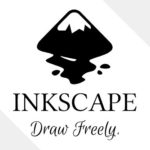
Enter Inkscape! Inkscape is an open-sourced vector graphics editor. You can design fancy images on this! You can draw scalable logos and art that don’t lose quality when they are resized. You can create elaborate (or simple!) stepwise diagrams for your quilt patterns. You can color mockups of your entire quilt design with fabric swatches! I don’t know much about technology or graphic design for that matter but I’m telling you- this program does the things that Illustrator does- for FREE!

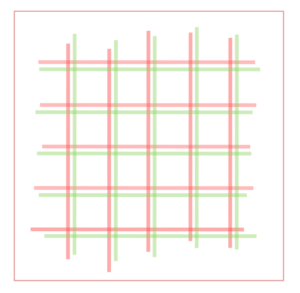
While Inkscape is free where money is concerned, you will need to invest quite a lot of TIME to learn the program. It (like Illustrator) has a mind boggling number of features and actions, not all of which are intuitive or self explanatory. So where do you start?
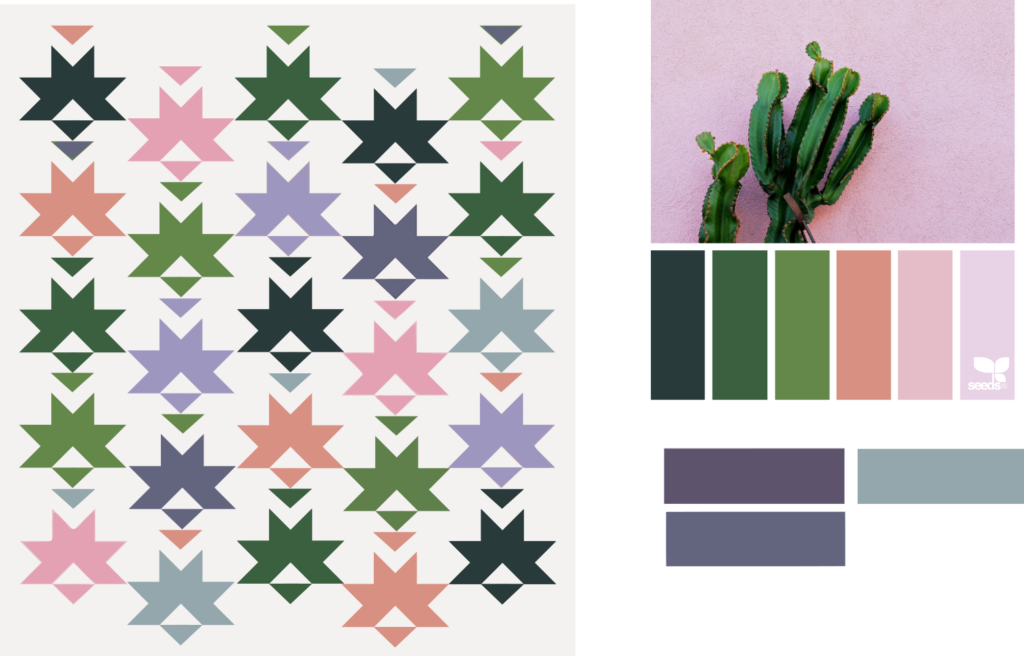
I am running Inkscape on my iMac, but it is also PC friendly, perhaps more so. Fair warning, Mac users do need an additional open sourced program called XQuartz to run Inkscape and it seems shady and weird and your computer will think it’s being trojan horsed but it’s probably not and I promise it works!
DO THESE THINGS:
- Follow the installation steps on the Inkscape website and tell your computer’s security measures to just CALM THE FRICK DOWN and eat a snickers because it’s a legit program and it’s fine, it’s fine y’all.
- Fiddle around with the toolbar icons! Draw some shapes, edit them as best you can tell how. Write some text and mess with that. Do a little looky loo through the menus at the top and familiarize yourself with a few of the useful keyboard shortcuts. Play!
- Pop on over to YouTube, search for Inkscape tutorials, and spend hours late into the night watching talented graphic designers make insanely impressive drawings of eyeballs using only a feather and a piece of string. JK but seriously the eyeball is impressive!
- Play more! When you get stuck, the internet has the answer.
- I’m telling you the only way to get comfortable or good enough at this type of software is to USE it! Put in the time and you will earn the skill. Earn and learn. HOW FITTING!
Once you’ve used and learned and loved Inkscape, show them your support! Donate to keep this amazing free software available and up to date for wonderful creative folks like yourself.
I hope you have found this helpful! If there is interest I can share more about how I learned and use this powerful program for the specific needs of quilt pattern design. Even the hard things get easier after while- stick with it, and leave any questions below!
-Robin

This is a beautiful quilt, lots of time put in it.
Thank you so much! And so sorry for the late reply.
Inkscape is an amazing tool. Free to be sure, but expensive in time….and the time cost is going to be the same for a free or for fee program. A gold mine of information about the use of the program. I think that having a project in mind is helpful. I would recommend a simple baby quilt. That way you can learn to draw the blocks (block assets), learn to manipulate them (color, size, setting, grouping), and then placement in your sheet.